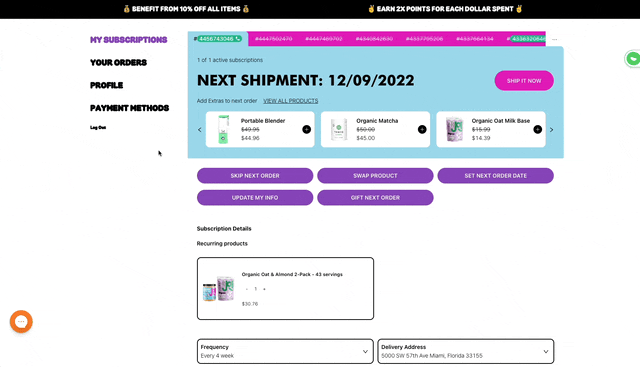How do I add a product to my next order?Updated 14 days ago
First make sure you are logged into your account.
Then choose to either "Swap Product" (this will change all your future recurring orders) or "Add Extra to next order" (this will add a new item only your next order).
For adding extras:
- Find the product you'd like to add in the product carousel or select the "view all products" link. Select the product by clicking "+" and confirm the addition to your next order.
For swapping products:
- Click on the "Swap product" button. Open the product options by clicking on the "+".
- From the list, select the product you'd like to swap for and click on "+" and confirm by clicking "swap". Wait 10-15 secs for the "Your order has been updated" prompt.
You can then exit out or review your subscription settings.