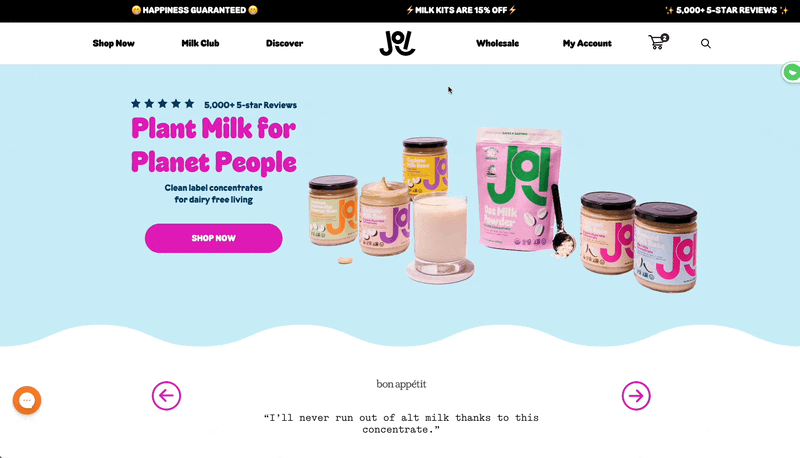How do I manage my Subscription?Updated 5 days ago
To access the subscription portal, log into your account. Hit "Manage Subscriptions", select the subscription you'd like to view, and you'll be taken to a dashboard with all your account and subscription details.
Our subscription portal makes it easy for you to view your subscription details and modify your membership anytime. You can make changes such as Skip a Delivery, Add a One Time Product or Swap Item, Change Credit Card Information, Add A Coupon Code or Select a New Ship Date. If you'd like to cancel your subscription, click here.
Don't have an account yet? Click here to register for one!